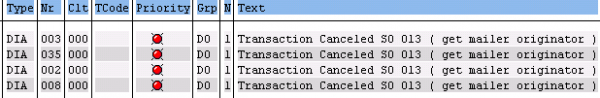Not too long ago I encountered the following recurring errors in SM21: Transaction Canceled SO 013 ( get mailer originator):

The solution is described in the note : 2301043 – Background job SAP_CCMS_MONI_BATCH_DP fails hourly
Basically, the alerts are being generated because of some wrong setting in the auto-reaction method that is launched in the background, when job SAP_CCMS_MONI_BATCH_DP is running. But it is not necessary that the background job is canceled to get this error message.
The steps to find why this errors appear and solve them consist on these steps:
1. check RZ21 -> Method definitions -> display overview
2. Search for all methods with the keyword “mail”
3. For every of the existing methods that contains this word, check:
3.1. At the “Control” tab, ensure that the option “Periodically in dialog process” is set at the “Execute method” section.
3.2. At the “Parameters” tab, ensure that the SENDER option is correctly set in UPPER CASE letters, with a valid user that exists on client 000 and finally with an email address assigned.
This means that the steps above should be checked every time we delete a user from client 000, to make sure that there is no user assigned to any mail related auto-reaction method. The sudden appearance of this error could be cause by deleting such user.
More documentation about the topic:
2301043 – Background job SAP_CCMS_MONI_BATCH_DP fails hourly
176492 – Automatic email when an alert occurs (RZ20)
Related