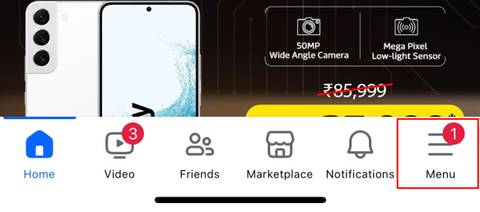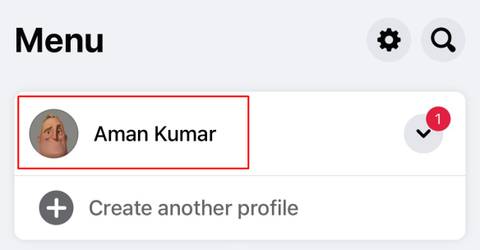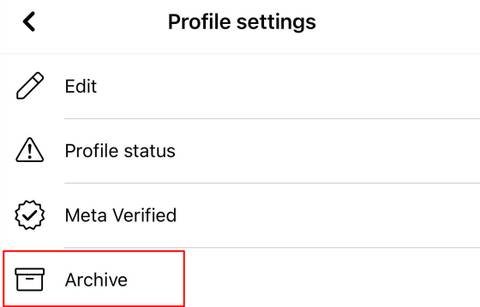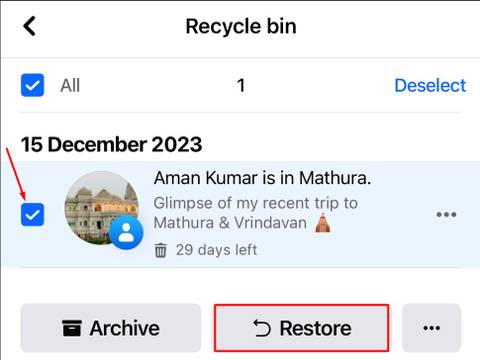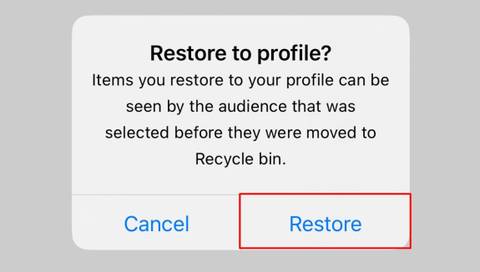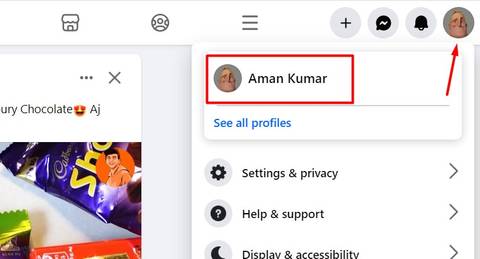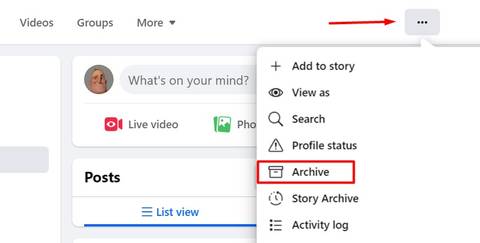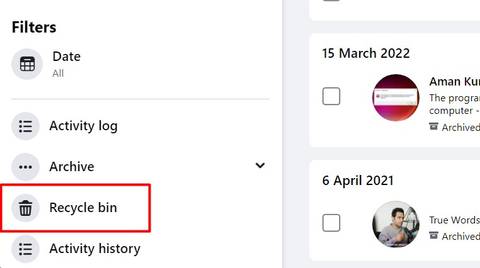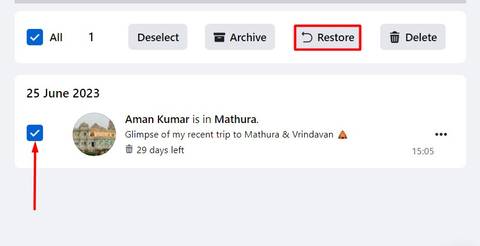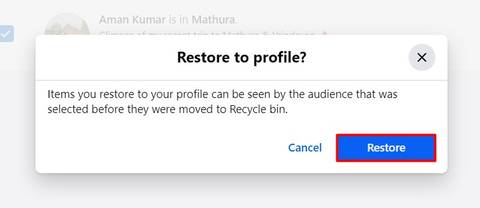Key Takeaways
- To recover deleted posts, go to your Facebook profile, open the menu, select “Archive,” and go to “Recycle Bin/Trash.” Choose the post to restore, and select “Restore.”
Oops! Hit the delete button on a Facebook post by mistake? Worry not! Whether it was a photo with your loved ones or something else important, this guide will walk you through the steps to recover those deleted Facebook posts easily.
Can You Recover Deleted Facebook Posts?
Yes, you can recover deleted Facebook posts, but there’s an important thing that you must be aware of. When you delete a picture, video, or any other post from your Facebook profile, it doesn’t disappear instantly. Instead, it is sent to the recycle bin, where it stays for 30 days.
Once those 30 days tick by, Facebook permanently deletes that post from its servers, and there’s no way to get it back. This means you can only recover posts that haven’t yet crossed that 30-day threshold.
How to Find Deleted Posts on Facebook for iPhone and Android
To find deleted posts on Facebook for iPhone and Android, open the menu from your Facebook profile page and then go to Archive > Trash/Recycle Bin. To begin with, open the Facebook app (Android, iPhone) on your device and tap the hamburger menu icon in the toolbar.
Tap your profile picture or name at the top of the screen.
Tap on three horizontal dots and select “Archive” from the menu that appears.
Select the “Trash” or “Recycle Bin” option, choose the post you want to restore, and then tap the “Restore” button.
Tap “Restore” again to confirm your selection.
That’s it! Your chosen post will be back on your profile.
How to Find Deleted Posts on Facebook on a Computer
To find deleted posts on Facebook from your computer, access your Facebook profile page in a browser and head towards Archive > Trash/Recycle Bin.
First, open a browser, navigate to Facebook.com, and log in with your credentials. Then, click your profile picture in the top-right corner and choose your profile from the menu that appears.
Click the three horizontal dots and select “Archive” from the menu.
Select “Trash” or “Recycle Bin” from the left-hand sidebar, and then locate and select the post you want to restore in the right-hand pane.
Click the “Restore” button.
Click “Restore” again in the confirmation pop-up that appears.
Your selected post will be restored to your Facebook profile and will be visible to the audience you originally selected when you created the post.
It’s quite common to accidentally delete a post on Facebook. Luckily, the platform doesn’t delete things immediately. So, if you need to restore a deleted Facebook post within that 30-day window, you’re off the hook.
Source link