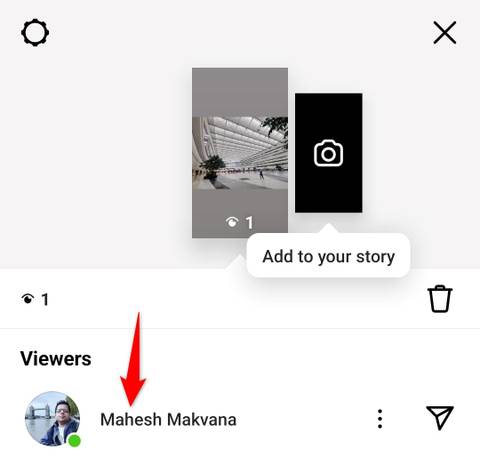

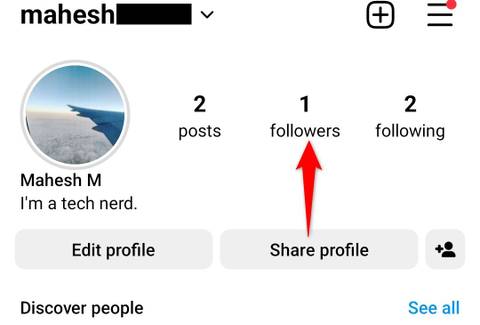
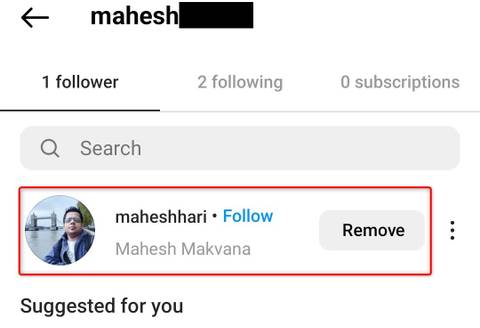

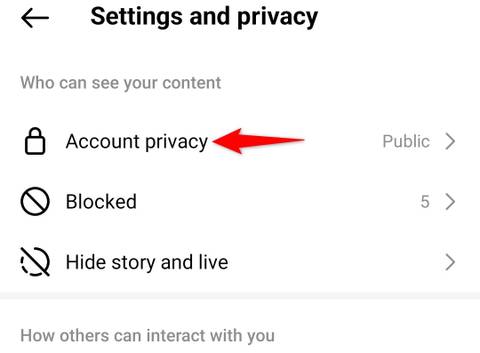
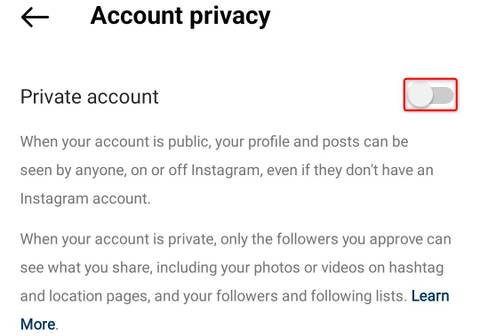
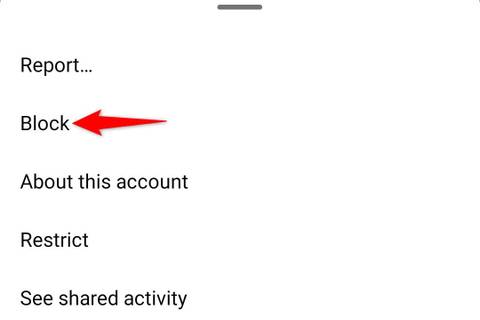
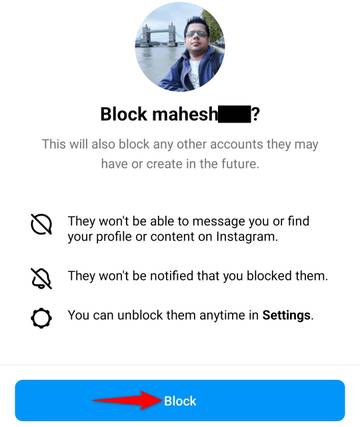
Key Takeaways
- Check your Story audience list to see who has watched it.
- Check the likes and comments on your posts to see who has shown interest in your content.
- Review your follower list, as someone interested in your profile might be following you.
Do you think someone’s stalking your Instagram profile? While Instagram doesn’t offer a feature to see your profile visitors, there are clues to find who’s checking out your content. We’ll tell you what these indicators are and how you can safeguard your account on this social network.
Check Your Story Audience List
If someone’s stalking you, there’s a good chance they will be checking your Instagram Story. The good thing is you can see who has watched your posted Stories. This lets you find out the people who have shown interest in your profile.
To do that, open Instagram on your phone and tap your Story in the top-left. In the bottom-left corner, tap the audience option. You’ll see a list of people who have seen your Story.
Check Comments and Likes on Your Posts
Another clue is the likes and comments on your posts. If someone’s following you around on Instagram, they might have liked or commented on your posts. You can see who performs these activities on your posted content.
To do that, open Instagram and access your profile. Select a post and you’ll see its comments as well as the likes. Tap the like count to see individual accounts that have liked your post.
Check if They Have Started Following You
If someone wants to keep an eye on you, they might start following your account. This way, they get to see the new content you post on your profile. In this case, review your follower list.
Do that by launching Instagram, accessing your profile page, and selecting “Followers.”
Review the list. If you find someone suspicious on this list, you can remove them from following you by tapping “Remove” next to their name. Note that they can start following you again if they want to.
Can Third-Party Apps Tell If Someone’s Stalking You?
While looking for ways to find out if someone’s stalking you on Instagram, you might come across various apps claiming to help you find your profile visitor list. Beware of such apps, as there’s no official way an app can tell if someone’s checking out your profile.
Such apps usually contain malware to steal data from your phone. If you’ve installed such an app on your device, remove it right away. If you’ve linked your Instagram account to such an online service, delink it.
How to Avoid Instagram Stalkers
If you find yourself being the victim of online stalkers, you have a few ways to safeguard your account on Instagram. The most effective option is to make your account private, and you can also block accounts that you suspect are a little too interested in your profile.
Make Your Account Private
The first option is to turn your Instagram account private. Doing so ensures only your followers can see your posted content. Any new users wishing to see your content will have to send you a follow request, and you’ll have to approve the request before they can see your posts.
Open Instagram and tap your profile icon in the bottom bar. On the profile page, in the top-right corner, tap the hamburger menu (three horizontal lines).
Select “Account Privacy.”
Turn on the “Private Account” toggle.
And that’s it. In the future, to make your account public again, turn off the “Private Account” toggle.
Block Users
Another option you can use is to block a user. This lets you prevent specific people from finding or accessing your account on the platform. Once you block someone, they can’t access your profile or posts. For them, you basically don’t exist on the platform.
Launch Instagram and access the profile of the user to block. In the top-right corner, tap the three dots. From the open menu, select “Block.”
On the following screen, choose “Block.”
And you’re done. If you mistakenly blocked someone, it’s possible to unblock a user on Instagram. The combination of these two features will ensure that specific people and anyone you may not know about can’t check out your Instagram profile.
Source link




