
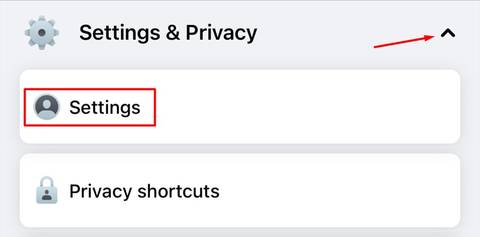
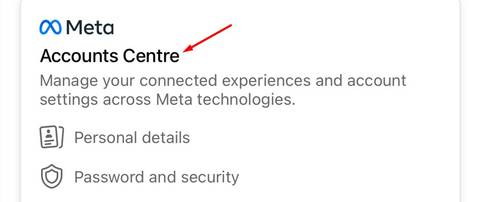
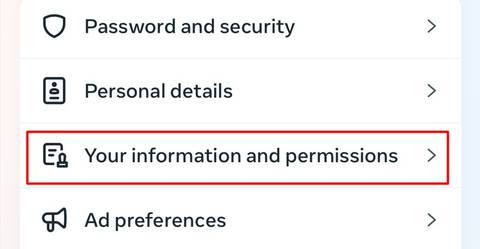
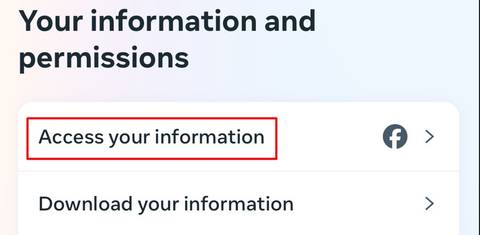
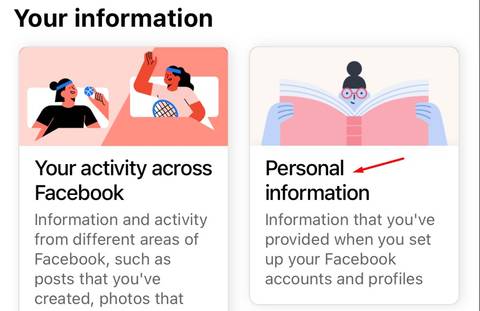
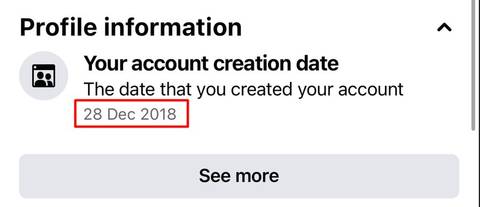
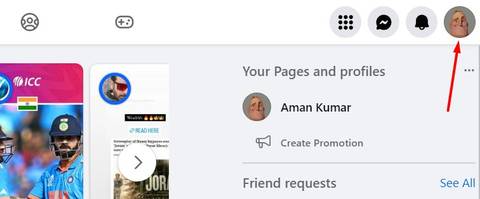
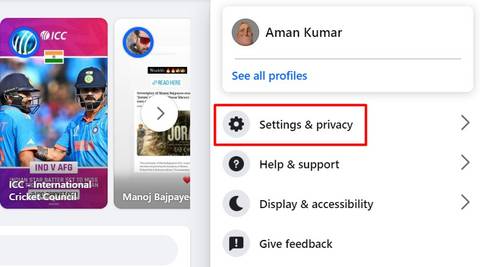
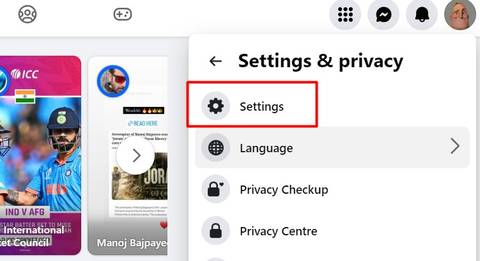
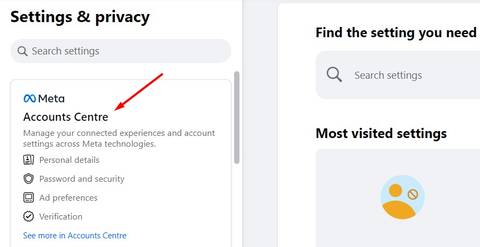
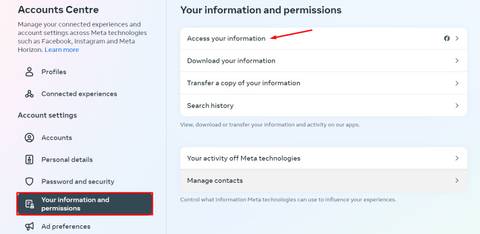
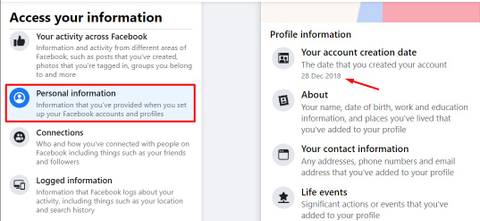
Quick Links
Key Takeaways
- Open the Facebook app, tap the hamburger icon, and then go to Settings & Privacy > Settings > Account Center > Your Information and Permissions > Access Your Information > Personal Information. You can see the date you created your Facebook account under the Profile Information section.
- On the desktop, open Facebook in a browser. Then, click your profile picture and head towards Settings & Privacy > Settings > Account Center > Your Information and Permissions > Access Your Information > Profile Information. Check the Facebook profile creation date mentioned under the “Profile Information” section.
Scrolling through birthday wishes or vacation photos on your Facebook feed, you might ask yourself, “When did all this begin?” Well, if you’re ever curious about when you joined Facebook, good news! It’s possible to see when you joined Facebook.
How to See When You Joined Facebook on Mobile
It’s very easy to find out the exact date you joined Facebook on mobile. Navigate to Settings & Privacy > Settings > Account Center > Your Information and Permissions > Access Your Information > Personal Information. You can see the date you created your Facebook account under the Profile Information section.
The steps are similar for both Android and iPhone. To begin, open the Facebook app on your mobile and tap the hamburger icon in the bottom-right corner.
Tap the drop-down icon next to “Settings & Privacy,” and then, from the menu that appears, choose “Settings.”
Select “Account Center.”
Under the Account Settings section, choose “Your Information and Permissions.”
Tap on “Access Your Information.”
Select the “Personal Information” tile.
Under the Profile Information section, you can see the date you created your Facebook account.
See the Exact Date You Joined Facebook on Desktop
Click your profile picture and navigate to Settings & Privacy > Settings > Account Center > Your Information and Permissions > Access Your Information > Profile Information. You can find the Facebook profile creation date mentioned under the Profile Information section.
To get started, launch a browser and open the Facebook website. Then, in the top-right corner, click your profile picture.
Select “Settings & Privacy.”
Within the Settings & Privacy menu, click on “Settings.”
In the left sidebar, click on “Account Center.”
In the left sidebar, select “Your Information and Permissions.” Then, in the right pane, choose “Access Your Information.”
Choose “Personal Information,” and then, under the “Profile Information” section, check the date you created your Facebook account.
That’s how you can find out your Facebook join date. Pretty easy, right? Now that you know when you joined, you might want to learn some basic tasks like sending friend requests or blocking someone on Facebook.
Source link




