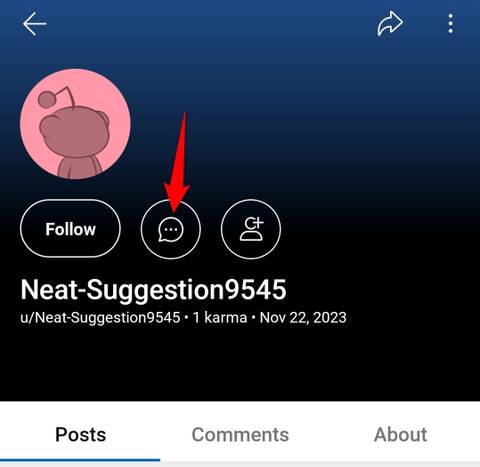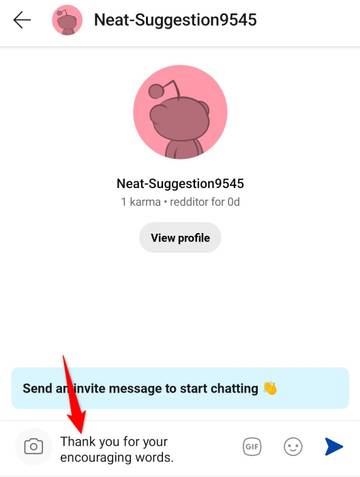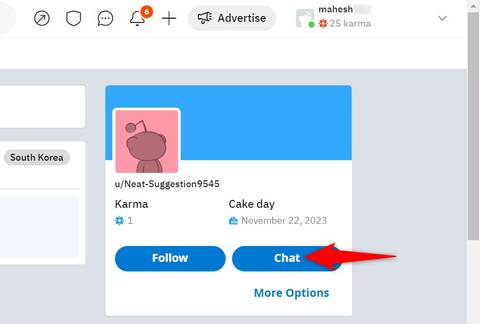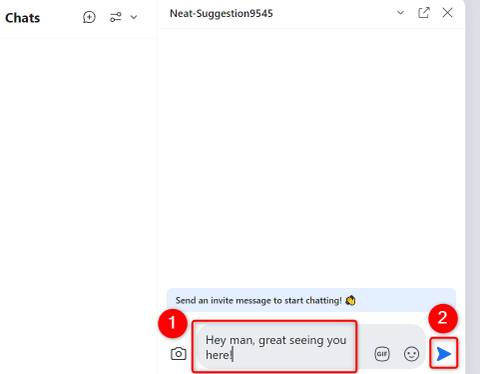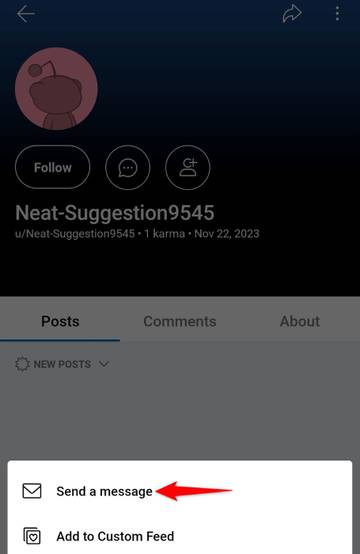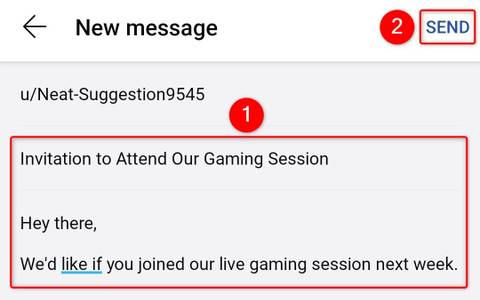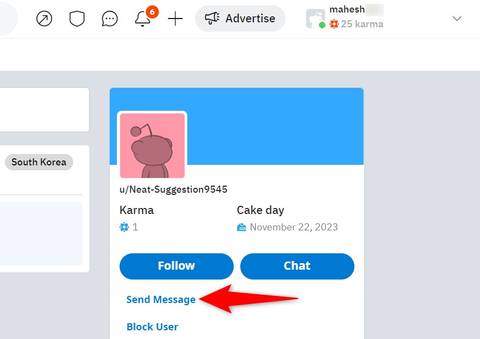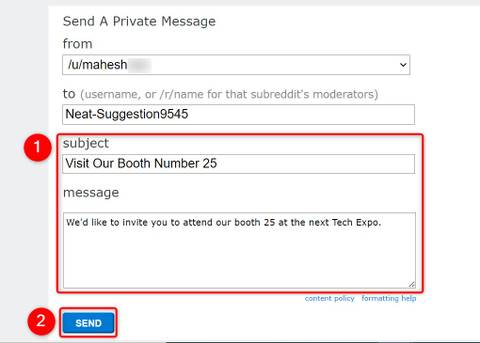Key Takeaways
- To chat with a Reddit user, open Reddit on your phone or desktop, access the user’s profile page, select the speech bubble icon (phone) or “Chat” (desktop), and send your chat invitation.
- To message a Reddit user, launch Reddit on your phone or desktop, access the user’s profile page, tap the three dots and choose “Send a Message” on a phone or select More Options > Send Message on a computer, then type and send your message.
If you’re looking to contact a user on Reddit, you can use the platform’s Chat or Messages feature. Both allow you to send and receive messages from any user, and we’ll show you how to use these features on your desktop, iPhone, and Android devices.
What’s the Difference Between Chats and Messages on Reddit?
Reddit offers two communication features: Chats and Messages. Each has its own purpose.
The Chats feature is used when you want to keep exchanging messages with a user. It works like WhatsApp and other instant messaging apps. The recipient needs to accept your chat request before you can send messages in a chat with them. If they reject your offer, you can’t start a chat with them.
Messages, on the other hand, is usually used for one-off communications. Think of inviting someone to an event where you don’t necessarily need to keep chatting with them; you send them an invitation and it’s then up to them. The recipient doesn’t have to accept your message request to receive your message.
If you don’t find the Chat or Messages option on a user’s profile, they’ve turned off these features in their account. In this case, you can’t use these features to contact that Reddit user.
How to Start a Chat on Reddit
To initiate a chat with a Reddit user on your Windows, Mac, Linux, Chromebook, iPhone, or Android device, use these steps.
On Mobile
Launch your Reddit app and access the profile of the user you want to chat with. Here, tap the speech bubble icon.
You’ll see an “Invite Message” box. Here, type the message you want to send the user and press Enter. The recipient will see this message along with the option to accept or reject your chat request.
If the recipient accepts your chat request, you can continue sending them messages from the same chat panel.
On a Computer
Launch a web browser on your computer and open Reddit.com. Sign in to your account and access the profile page of the user you want to chat with.
On the profile page, from the right sidebar, select “Chat.”
You’ll see a “Chats” panel. Click the “Message” box, type the message you want to send, and click the send button.
Reddit will send your chat request with your message. If the user accepts it, you can continue chatting with them.
How to Send a Message on Reddit
To use Reddit’s Messages feature on your Windows, Mac, Linux, Chromebook, iPhone, or Android device, use these steps.
On Mobile
Open Reddit on your phone and launch the profile page of the user you want to send a message to.
In the top-right corner, tap the three dots and select “Send a Message.”
On the “New Message” screen, tap the “Subject” field and type your message’s subject. This is much like how you write the subjects for your emails. Tap the “Message” field and type the body of your message.
When you’re ready to send your message, in the top-right corner, tap “Send.”
Reddit will send your message to the selected user.
On a Computer
Open a web browser on your computer and launch Reddit.com. Log in to your account and access the profile page of the user you want to message.
In the right sidebar, click “More Options.” From the expanded menu, choose “Send Message.”
You’ll land on a “Send a Private Message” page. Click the “Subject” field and type your message’s subject. Select the “Message” field and type your full message.
Then, click “Send” to send your message.
Reddit will send your message to your specified user.
Source link