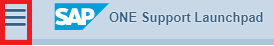As I am sure you noticed, lately the Support Portal from SAP or newer the Launchpad has changed so many times. Probably for many of you it is still not clear where to find stuff you need, so I thought it would be a good idea to share the location for most important areas a Basis admin would need. This page will be changed with new items regularly, so keep an eye on it from time to time ;).
Sometimes the Portal might experience problems and might not be available, other times there are some planned activities that require downtime and the portal cannot be accessed. There is one link where you can check the service availability of the site, so you can access this link if you experience any problems, or more convenient, you can also subscribe to this page so you are notified:
https://status.support.sap.com/
If you want to find any information related to a product starting from KBAs, blog articles, forum questions, guides, archives to use for install/upgrade you can do a search for it here:
https://launchpad.support.sap.com/#/productsearch
Alternatively, you can also add this tile, as a shortcut on your launchpad page, click on the Personalize button on your Launchpad page:
![]()
Search on My products:

And add the tile on your home page:

View/request migration keys
Direct link: https://launchpad.support.sap.com/#/migration/keys/all
Path: One Support Launchpad -> System Operations and Maintenance -> Migration Keys
SUM Tool
Path: One Support Launchpad -> Software Downloads -> SUPPORT PACKAGES & PATCHES -> By Category -> Additional components -> UPGRADE TOOLS -> SL TOOLSET -> SL TOOLSET 1.0 -> ENTRY BY COMPONENT -> SOFTWARE UPDATE MANAGER (SUM) -> SOFTWARE UPDATE MANAGER 1.0 or SOFTWARE UPDATE MANAGER 2.0 -> SUPPORT PACKAGES AND PATCHES -> Choose your package depending on your platform
SWPM
Path: One Support Launchpad -> Software Downloads -> SUPPORT PACKAGES & PATCHES -> By Category -> Additional components -> UPGRADE TOOLS -> SL TOOLSET -> SL TOOLSET 1.0 -> ENTRY BY COMPONENT –
> SOFTWARE PROVISIONING MANAGER -> SOFTWARE PROVISIONING MGR 1.0 -> Choose the required SWPM tool
SPAM/SAINT package
Path: One Support Launchpad -> Software Downloads -> SUPPORT PACKAGES & PATCHES -> By Category -> Additional components -> UPGRADE TOOLS -> SL TOOLSET -> SL TOOLSET 1.0 -> Choose your needed packages depending on your SAP release
LMSERVICE
Path: One Support Launchpad -> Software Downloads -> SUPPORT PACKAGES & PATCHES -> SAP TECHNOLOGY COMPONENTS- >SAP SOLUTION MANAGER -> SAP SOLUTION MANAGER 7.1 -> ENTRY BY COMPONENT -> SOLUTION MANAGER JAVA STACK -> SOLMANDIAG 710
Generate developer keys
Direct link: https://launchpad.support.sap.com/#/sscr/developers/my
One Support Launchpad -> Software Change Registration On premise -> Developers, Objects
SAP Bundle Patch
Path: One Support Launchpad -> Software Downloads -> Databases -> Database and Database Patches -> Oracle -> Oracle Patch and Software Downloads -> select your Oracle release -> select your OS type from the drop down list
IGS
Path: One Support Launchpad -> Software Downloads -> SUPPORT PACKAGES & PATCHES -> SAP Frontend Components -> SAP IGS -> select your release and here you also have SAP IGS HELPER APPLICATIONS
Guide Finder
Path: https://help.sap.com/viewer/index => at search all box choose product hierarchy and choose the product for which you would like to have the guide
(For Basis probably the most useful will be the category: SAP NetWeaver)
One example of direct link for Netweaver 740 => https://help.sap.com/viewer/p/SAP_NETWEAVER_740
SAP Cryptographic library
Path: One Support Launchpad -> Software Downloads -> SUPPORT PACKAGES & PATCHES -> By Category =>
SAP CRYPTOGRAPHIC SOFTWARE => SAPCRYPTOLIB
Kernel
Path: One Support Launchpad -> Software Downloads -> SUPPORT PACKAGES & PATCHES -> By Category => MISCELLANEOUS COMPONENTS => SAP KERNEL => Choose the needed kernel by Unicode, version, OS
B2B components for PI
Path: One Support Launchpad -> Software Downloads -> SUPPORT PACKAGES & PATCHES -> By Category => SAP NETWEAVER AND COMPLEMENTARY PRODUCTS => PI B2B ADDON 1.0 => REQUIRED COMPONENTS OF OTHER PRODUCT VERSION => JAVA COMPONENTS REQUIRES => PI SFTP PGP ADDON 1.0 – JAVA COMPONENTS => choose PGP MODULE 1.0 (for PIB2BPGP) and
SFTP ADAPTER 1.0 for PIB2BSFTP